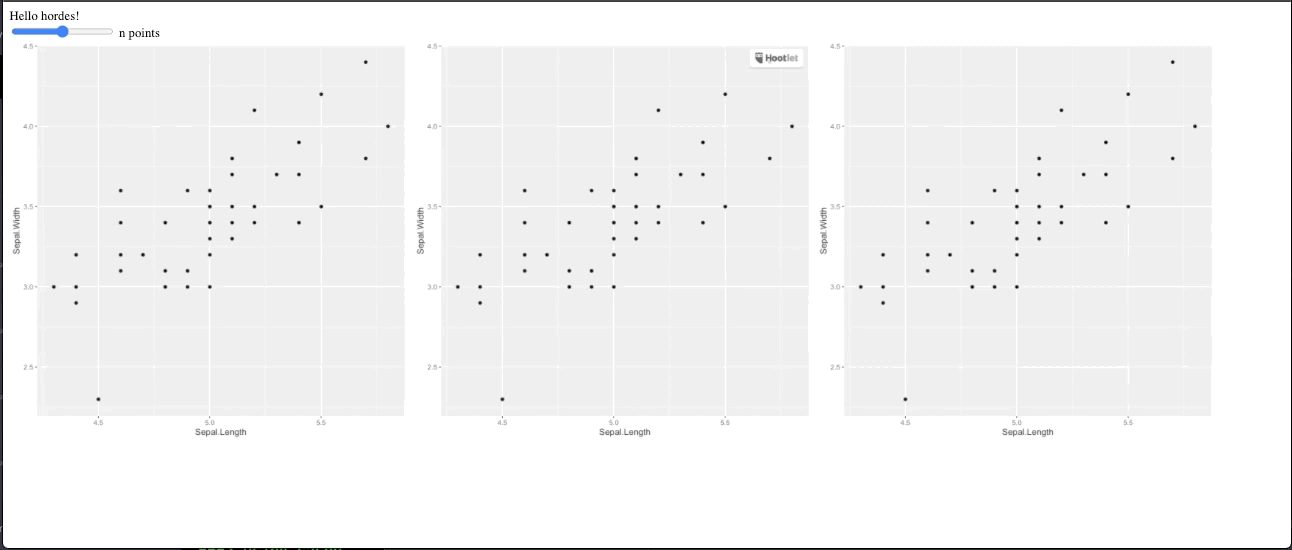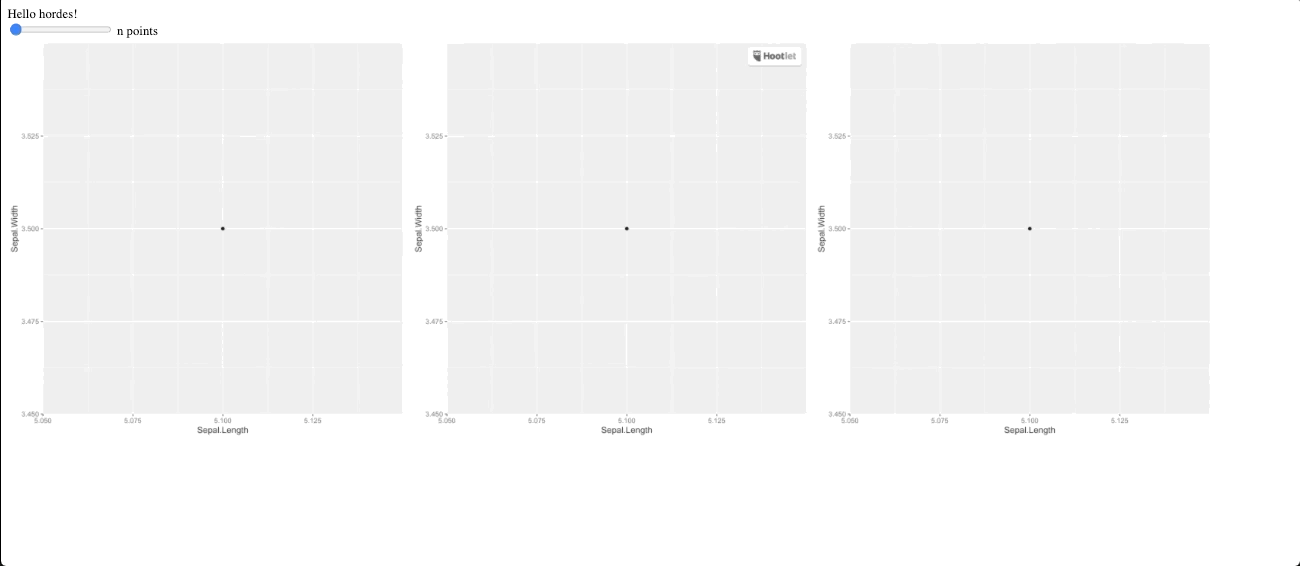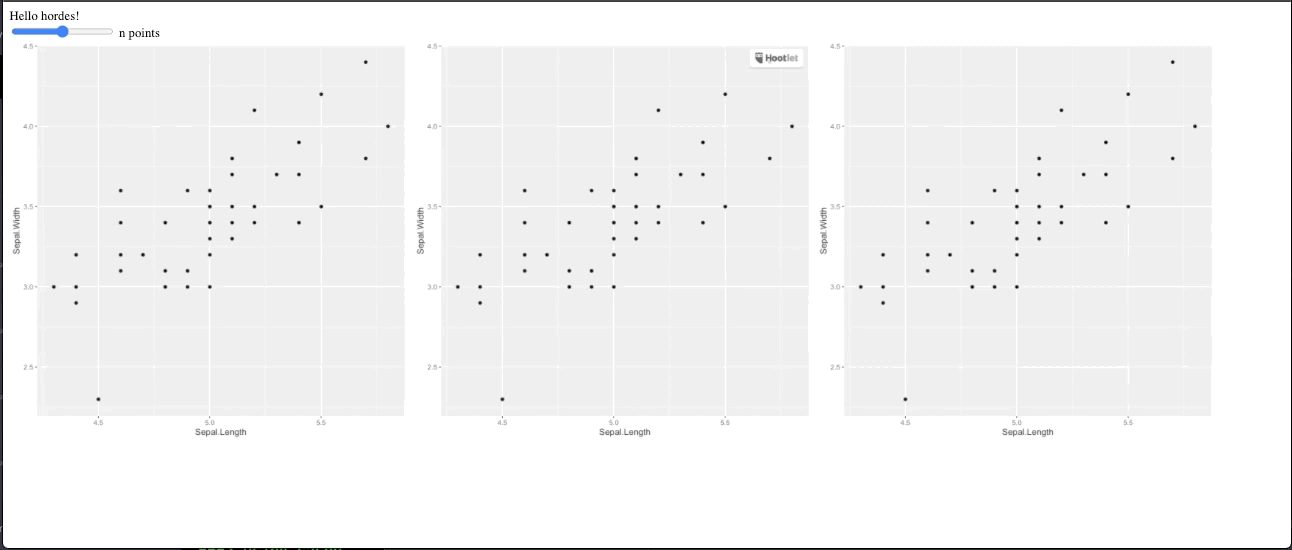Using a Websocket
<!DOCTYPE html>
<html>
<head>
<meta http-equiv="Content-Type" content="text/html; charset=UTF-8">
<script src="https://code.jquery.com/jquery-3.4.1.min.js"></script>
<title>Test</title>
</head>
<body>
<div> Hello hordes! </div>
<div>
<div>
<input type="range" id="volume" name="npoint" min="0" max="150" onchange="update(this.value)">
<label for="npoint">n points</label>
</div>
<img id = "plot" src = "/ggplot?n=50" width = "500px">
<img id = "plot2" src = "/ggplot?n=50" width = "500px">
<img id = "plot3" src = "/ggplot?n=50" width = "500px">
</div>
<script src="/socket.io/socket.io.js"></script>
<script>
var socket = io();
$(function () {
var socket = io();
socket.on('plotbck', function(base64){
document.getElementById("plot").src = `data:image/png;base64, ${base64}`
document.getElementById("plot2").src = `data:image/png;base64, ${base64}`
document.getElementById("plot3").src = `data:image/png;base64, ${base64}`
});
});
function update(value){
socket.emit('plot', value);
return false;
}
</script>
<script type="text/javascript">
</script>
</body></html>
const express = require('express');
const {library} = require('hordes');
const app = express();
const http = require('http').createServer(app);
const io = require('socket.io')(http);
const hordesx = library("hordesx");
app.get('/test', function(req, res) {
res.sendFile('test.html', {root: __dirname })
});
io.on('connection', async (socket) => {
// Render the first image
const image = await hordesx.ggpoint('n = 50');
io.emit('plotbck', image);
// Render plot on change
socket.on('plot', async(value) => {
const image = await hordesx.ggpoint(`n = ${value}`);
io.emit('plotbck', image);
});
});
http.listen(2811, function () {
console.log('Example app listening on port 2811!')
})
#' ggpoint
#'
#' @export
#' @import ggplot2
ggpoint <- function(n) {
gg <- ggplot(iris[1:n, ], aes(Sepal.Length, Sepal.Width)) +
geom_point()
hordes::base64_img_ggplot(gg)
}
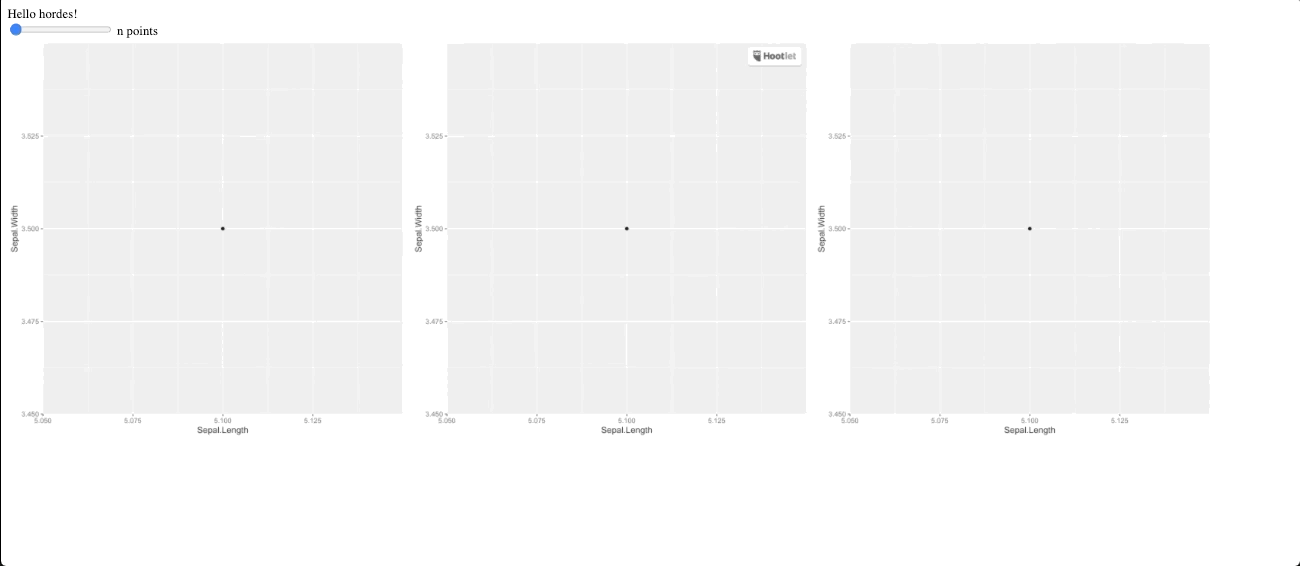
Using HTTP request (slower)
<!DOCTYPE html>
<html>
<head>
<meta http-equiv="Content-Type" content="text/html; charset=UTF-8">
<title>Test</title>
</head>
<body>
<div> Hello hordes! </div>
<div>
<div>
<input type="range" id="volume" name="npoint" min="0" max="150" onchange="change(this.value)">
<label for="npoint">n points</label>
</div>
<img id = "plot" src = "/ggplot?n=50" width = "500px">
<img id = "plot2" src = "/ggplot?n=50" width = "500px">
<img id = "plot3" src = "/ggplot?n=50" width = "500px">
</div>
<script type="text/javascript">
function change(value){
document.getElementById("plot").src = `/ggplot?n=${value}`
document.getElementById("plot2").src = `/ggplot?n=${value}`
document.getElementById("plot3").src = `/ggplot?n=${value}`
}
</script>
</body></html>
const express = require('express');
const {library} = require('hordes');
const app = express();
const hordesx = library("hordesx")
app.get('/ggplot', async (req, res) => {
try {
const im = await hordesx.ggpoint(`n = ${req.query.n}`);
const img = Buffer.from(im, 'base64');
res.writeHead(200, {
'Content-Type': 'image/png',
'Content-Length': img.length
});
res.end(img);
} catch(e){
res.status(500).send(e)
}
})
app.get('/test', function(req, res) {
res.sendFile('test.html', {root: __dirname })
});
app.listen(2811, function () {
console.log('Example app listening on port 2811!')
})
#' ggpoint
#'
#' @export
#' @import ggplot2
ggpoint <- function(n) {
gg <- ggplot(iris[1:n, ], aes(Sepal.Length, Sepal.Width)) +
geom_point()
hordes::base64_img_ggplot(gg)
}